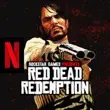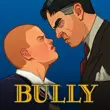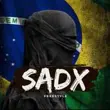Antutu APK is a popular benchmarking application used to test the performance of Android smartphones and tablets. It measures the device's CPU power, GPU performance, memory speed, and overall stability. After testing, it gives a numeric score that helps users understand how powerful their device is compared to others.
About Antutu APK
Antutu is one of the most trusted benchmarking tools worldwide. It is widely used by smartphone reviewers, tech enthusiasts, and users who want to check how well their device performs. Since the app is not available on the Google Play Store due to policy restrictions, it is downloaded as an APK from the official Antutu website.
Antutu tests various parts of a device such as:
-
App performance
-
Gaming power
-
Multitasking speed
-
Screen responsiveness
-
Storage read/write speed
At the end of the test, it provides a score ranking your device among thousands of other models.
Features of Antutu APK
1. Full Device Benchmarking
Antutu checks CPU, GPU, RAM, and storage performance with multiple advanced tests.
2. 3D Graphics Tests
It runs heavy 3D graphics scenes to measure gaming performance and GPU capability.
3. AI Performance Tests
The app includes AI evaluation like image recognition, classification, and machine learning processing.
4. Detailed Device Information
Shows complete hardware details such as processor model, GPU type, screen resolution, battery health, and more.
5. Ranking System
After benchmarking, Antutu compares your score with other smartphones globally.
6. Stability Tests
It tests the device's temperature, performance drop, and stability under heavy load.
7. Easy-to-Use Interface
The app comes with a clean and simple design, making it easy even for beginners.
What's New in the Latest Version
-
Improved testing accuracy
-
Updated 3D scenes for modern devices
-
Better AI performance evaluation
-
Enhanced security and privacy options
-
Bug fixes and better compatibility
-
Faster testing process
The latest updates ensure that scores remain fair and accurate compared to newly launched smartphones.
How to Download and Install Antutu APK
Since Antutu is not available on the Google Play Store, you must download it manually. Here is the safe and simple method:
Step 1: Enable Unknown Sources
-
Open Settings on your Android phone.
-
Go to Security.
-
Enable Install Unknown Apps or Unknown Sources.
Step 2: Download the APK
-
Visit the official Antutu website using your browser.
-
Download the latest Antutu Benchmark APK.
Step 3: Install the App
-
Open the downloaded APK file.
-
Tap Install.
-
Wait for the installation to finish.
Step 4: Run the Benchmark
-
Open Antutu.
-
Tap Test to start benchmarking.
-
Wait for the process to complete and view your score.
Conclusion
Antutu APK is an excellent tool for anyone who wants to measure the performance of their Android device. Its tests are detailed, its interface is easy to use, and it gives accurate results. Whether you're comparing phones, testing gaming power, or checking hardware details, Antutu is a reliable option. Just make sure to download it from the official website for safety.