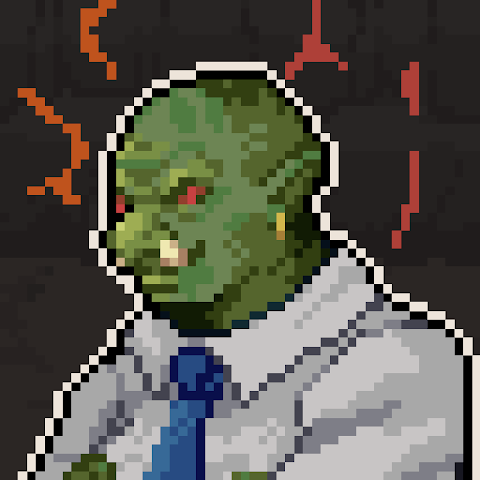SimpMusic is an Android music player app that offers a clean and feature-rich way to stream music and videos. It uses the backend of YouTube Music (and YouTube) to access songs, playlists, podcasts, and more. What makes it different is that it aims to provide many advanced streaming features (background play, offline caching, lyrics, etc.) without needing a paid subscription.
About
SimpMusic is open-source (licensed under GPL-3.0) and developed by the user/community represented as "maxrave-dev". It supports Android devices (requires Android 8.0+ according to one repository). The idea is to provide a "simple music app using YouTube Music for backend" (as the official site states).
Because it uses YouTube/YouTube Music data, there are some legal or service-agreement considerations (i.e., it depends on a non-free network service). The F-Droid listing even marks it as "Anti-Features: this app promotes or depends entirely on a non-free network service".
Features
Here are some of the main features of SimpMusic:
-
Stream music from YouTube Music or YouTube, without ads, and allow background play.
-
Browse via different sections: Home, Charts, Podcasts, Moods & Genres.
-
Search pretty much everything on YouTube / YouTube Music.
-
Create custom playlists, analyze your listening data, sync with YouTube Music.
-
Support for high-quality streaming: e.g., 256 kbps audio or 1080p video.
-
Offline caching (save data / cache for playback when offline).
-
Synced lyrics (via various sources) and even AI translation of lyrics (beta).
-
Integration with Android Auto.
-
Other extras: support for SponsorBlock (skip sponsors in videos), "Return YouTube Dislike", and multi-YouTube account support.
What's New in the Latest Version
According to the latest repository info, version 0.2.20 includes several improvements:
-
Fixed player errors.
-
Fixed playlist shuffle bugs.
-
Improved slider and full-screen UI.
-
Added F-Droid update channel.
-
Better screen transitions.
-
Spotify login via cookie viewer.
-
Fixed font issue in Vietnamese language.
-
Swipe to add to queue.
And from the IzzyOnDroid listing for version 0.2.21 (Oct 2025) some noted changes include:
-
New widget UI
-
New landscape layout (TV, tablet, phone)
-
Liquid glass (beta) UI
-
Improved full screen lyrics UI
-
Fixed "Endless queue" bug
-
Fixed "database crash"
-
Optional explicit content toggle
-
Multiple brand/account channel support
How to Download & Install
Here are simple steps on how you can download and install SimpMusic:
-
Check your Android version: You need Android 8.0 (Oreo) or higher.
-
Download the APK: You can download via trusted open-source repositories such as F-Droid or IzzyOnDroid. For example, F-Droid lists it and you can get the APK from there.
-
The official site offers a download link.
-
On GitHub you can check the "Releases" page.
-
-
Enable installation from unknown sources (if you're installing an APK that isn't from the Play Store):
-
Go to Settings → Security (or Apps & notifications) → Install unknown apps → Allow the browser or file manager you use.
-
-
Install the APK:
-
Once downloaded, open the file (via file manager) and tap "Install".
-
Grant permissions if prompted.
-
After installation, open the app and you might need to sign in to YouTube / YouTube Music if you want your account features.
-
-
Grant necessary permissions: The app may request permissions like network access, read audio files, Bluetooth, run foreground service (for media playback) etc.
-
Set it up: Explore the interface, configure playback settings, offline caching, sign into YouTube/Spotify if needed, and enjoy music.
Important note / caution: Since this app uses YouTube/YouTube Music backend and is not always found on official stores like Google Play, you should take care:
-
Make sure you're downloading from trusted sources.
-
Understand that use of such apps may involve service-agreement or copyright risks (depending on your country).
-
Keep your device secure and backup important data.
-
Updates may need manual installs if you're using a custom repository.
Conclusion
SimpMusic offers an appealing alternative for music lovers who want a rich set of features (background play, high quality, offline caching, synced lyrics) and a nice user interface-while relying on YouTube Music as the content source. If you have an Android device and meet the requirements (Android 8.0+), it can be a solid option.
However, you should be aware of a few caveats: because the app depends on YouTube/YouTube Music's backend, changes from that service may affect the app's functionality. Also, because this is an open-source and unofficial way (outside major commercial stores), there could be occasional bugs or issues (some version logs show bugs fixed). For example, the developer notes: "Because of depending on YouTube Music, the player error will happen … please don't ask me about the stable state of this app."