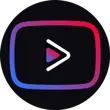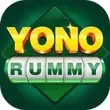- Information of Youtube ReVanced Update Your App
- What is YouTube ReVanced?
-
Key Features of YouTube ReVanced
- 1. Ad-Free Video Playback
- 2. Background & Minimized Playback
- 3. SponsorBlock Integration
- 4. Customizable UI & Themes
- 5. Return YouTube Dislike Function
- 6. Swipe Controls for Brightness & Volume
- 7. Enhanced Video Quality Options
- 8. Hide UI Components
- 9. Custom Playback Speeds
- 10. Download Videos (Via External Apps)
- Why Choose YouTube ReVanced Over Other Alternatives?
- Final Thoughts
With the demise of YouTube Vanced, users have been searching for a worthy alternative that offers the same simplicity and enhanced features. While Vanced will always be remembered for its ad-free experience and smooth performance, it's time to move on to its successor-YouTube ReVanced.
This article covers everything you need to know about YouTube ReVanced, including its features, benefits, and why it's the best replacement for Vanced.
What is YouTube ReVanced?
YouTube ReVanced is a modified version of the official YouTube app for Android, developed by an open-source community. It builds upon the legacy of YouTube Vanced, offering all its best features while adding new improvements.
ReVanced gives users more control over their YouTube experience by removing ads, enabling background playback, and allowing deep customization. It's perfect for those who want a cleaner, ad-free, and feature-rich YouTube experience.
Key Features of YouTube ReVanced
Here's a breakdown of the best features that make ReVanced a must-have for YouTube users:
1. Ad-Free Video Playback
-
No more ads before, during, or after videos.
-
Bypasses YouTube's ad system for uninterrupted viewing.
2. Background & Minimized Playback
-
Listen to videos even when the app is closed or your screen is off.
-
Works like YouTube Premium, but for free.
3. SponsorBlock Integration
-
Automatically skips sponsored segments, intros, and outros in videos.
-
Saves time by jumping past non-content sections.
4. Customizable UI & Themes
-
Change the app's theme, layout, and colors.
-
Hide or modify unwanted UI elements (like shorts, buttons, etc.).
5. Return YouTube Dislike Function
-
Brings back the dislike counter, helping you gauge video quality before watching.
6. Swipe Controls for Brightness & Volume
-
Adjust brightness and volume by swiping on the screen.
7. Enhanced Video Quality Options
-
Force higher resolutions or default to preferred quality settings.
8. Hide UI Components
-
Remove clutter like the home feed, shorts, comments, and more.
9. Custom Playback Speeds
-
Set playback speed preferences that stay saved for future videos.
10. Download Videos (Via External Apps)
-
Supports downloading videos using third-party apps like NewPipe or Seal.
Why Choose YouTube ReVanced Over Other Alternatives?
While there are many Vanced alternatives, ReVanced stands out because:
✅ Continuously Updated - Unlike Vanced, ReVanced is actively maintained.
✅ More Features - Extra customization and patches for better control.
✅ Open-Source & Community-Driven - No shady modifications; transparent development.
✅ Lightweight & Stable - Works smoothly without draining battery.
Final Thoughts
YouTube ReVanced is the true successor to Vanced, offering all the best features plus new improvements. If you miss Vanced's simplicity and want an even better YouTube experience, ReVanced is the way to go.
With no ads, background play, SponsorBlock, and deep customization, it's the ultimate YouTube mod for Android users.