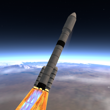Amnezia VPN APK is a privacy-focused VPN application designed to help users stay safe and anonymous while browsing the internet. It offers secure encryption, hides your IP address, and helps you access websites and apps that may be restricted in your region. The app is lightweight, simple to use, and provides strong protection for all types of online activities.
About Amnezia VPN
Amnezia VPN is an open-source VPN solution known for its transparency and high level of security. Because it is open-source, anyone can check how it works, which makes it more trustworthy for users who care about online privacy. The app supports multiple VPN protocols and allows users to connect to their own servers or trusted servers for safe browsing.
Unlike many commercial VPNs, Amnezia VPN focuses mainly on privacy, security, and user control instead of advertisements or data collection.
Key Features of Amnezia VPN APK
1. Strong Encryption
The app uses strong encryption methods that keep your data protected from hackers, trackers, and public Wi-Fi risks.
2. No Ads
Amnezia VPN does not display ads, giving users a clean and smooth browsing experience.
3. Open-Source Safety
Because the app is open-source, it is more transparent and secure. Users can trust that it does not secretly collect or misuse data.
4. Custom Server Support
You can connect to your own server or a server you trust. This gives full control over security and privacy.
5. Multiple VPN Protocols
Amnezia VPN supports different protocols, such as OpenVPN, WireGuard, and more. This allows better speed, stability, and compatibility.
6. Easy to Use
The interface is simple and beginner-friendly. Anyone can set up and start the VPN within a few seconds.
7. Bypass Restrictions
The VPN helps access blocked websites, apps, and platforms by hiding your IP address and changing your virtual location.
What's New in the Latest Version
-
Improved connection stability
-
Faster server switching
-
Enhanced security algorithms
-
Bug fixes for smoother performance
-
Updated UI for easier use
(Features may vary depending on the version you download.)
How to Download and Install Amnezia VPN APK
Step 1: Download the APK File
Visit a reputable APK provider or the official website and download the latest Amnezia VPN APK file.
Step 2: Enable Unknown Sources
On your Android device:
-
Go to Settings
-
Select Security / Privacy
-
Enable Install apps from unknown sources
Step 3: Install the APK
-
Open the downloaded file
-
Tap Install
-
Wait for the installation to finish
Step 4: Open Amnezia VPN
-
Launch the app
-
Set up your server or choose available options
-
Tap Connect to start using the VPN safely
Conclusion
Amnezia VPN APK is a powerful, secure, and user-friendly VPN app designed for people who value online privacy. Its open-source nature, strong encryption, and no-ads experience make it a reliable choice. Whether you want to protect your data, browse anonymously, or access restricted content, Amnezia VPN provides a safe and effective solution.