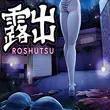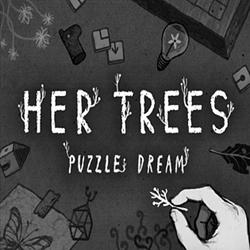Better xCloud APK is an Android app that lets you play Xbox games from the cloud on your phone or tablet. It works by streaming games over the internet, so you don't need powerful hardware - just a good network connection. This app is known for having no ads and no tracking, and it aims to give a smooth gaming experience for Xbox Cloud Gaming users.
About Better xCloud
Better xCloud is a free and open-source cloud gaming streaming client created by a developer named redphx. It is made to improve how Xbox Cloud Gaming (sometimes called xCloud) works on Android devices. The app connects to the official Xbox cloud service and streams games to your Android phone or tablet. Unlike some unofficial tools, it doesn't send your Xbox account or login details to third-party sites, which helps protect your privacy.
Features
Better xCloud APK comes with many useful features that make cloud gaming better and more enjoyable:
✔ Ads-Free & Tracking-Free
No annoying ads or tracking (except optional trackers from the official service).
✔ High-Quality Streaming
Play games in high resolution - up to 1080p on supported devices.
✔ Remote Play Support
Stream not only Xbox cloud games but also Xbox 360 games and other remote play options.
✔ Local Co-op Support
Play games with friends locally using the same device.
✔ Touch Controls
Play with on-screen touch controls, and even customize them for games that don't have built-in touch support.
✔ Mouse & Keyboard Support
Use a mouse and keyboard (native or virtual) for games that support these controls.
✔ Screenshot Capture
Take screenshots of your game stream easily.
✔ Better Visual Clarity
Tools to sharpen graphics and improve the look of the game stream.
What's New in the Latest Version
The latest version of Better xCloud APK (version 0.22.3) was updated on May 21, 2025. This update includes:
🔹 Minor bug fixes - small problems were fixed to make the app more stable. 🔹 Improvements - some features were made smoother and more reliable.
If you already use the app, updating to the newest version can make your experience better.
How to Download and Install
Follow these simple steps to download and install Better xCloud APK on your Android device:
🟢 Step 1: Download the APK
🔹 Go to a trusted APK site like APKPure or the official Better xCloud source and click the download button for the latest APK file (about 6.4 MB).
🟡 Step 2: Allow Unknown Sources
🔹 On your Android device, allow installation from unknown sources if it's your first time installing an APK. (This is usually found in Settings → Security or Apps permissions.)
🟠 Step 3: Install the APK
🔹 Open the downloaded file and tap Install. Wait until installation finishes.
🟣 Step 4: Open & Sign In
🔹 Launch Better xCloud, sign in with your Xbox/Microsoft account, and enjoy cloud gaming.
Conclusion
Better xCloud APK is a helpful app for Xbox Cloud Gaming fans who want an ads-free, quality streaming experience on Android devices. With features like high-resolution streaming, customizable controls, and support for mouse & keyboard, it gives gamers a flexible and enjoyable way to play console games on phones or tablets. Just download the latest version from a trusted source, install it, and start streaming your favorite Xbox games easily