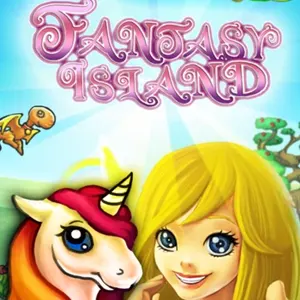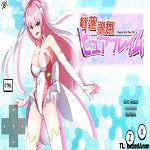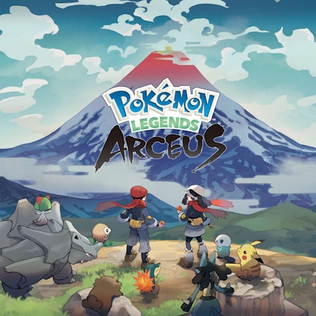huaCtrl PRO is an Android application developed by TheCoder designed to manage and control certain routers made by Huawei (especially the Hi‑Link LTE models). It allows you to view signal strength, data usage, network bands, and make advanced tweaks. The "PRO" version adds extra features compared to the free version.
About huaCtrl PRO
The basic idea of huaCtrl PRO: if you have a Huawei router (for example models like B525, B715, H122) and you want more control over how it connects (which LTE band, aggregation, signal charts, etc), this app gives you tools to do that.
Key points:
-
It's aimed at non‑mobile routers, i.e., fixed home or office routers from Huawei, not the pocket mobile routers or prepaid ones.
-
You'll need admin access to your router's WebUI (its settings page) for full functionality.
-
The developer notes that not all features may work on every router model or network region.
Features
Here are some of the standout features of huaCtrl PRO:
-
View signal strength, data statistics, and other router performance metrics.
-
Band selector: ability to choose or lock to a specific LTE/5G band (if supported) instead of letting the router auto‑select.
-
Aggregation setting: for routers that support carrier aggregation, you can tweak how bands combine.
-
Map view: see the approximate location of the cell/tower your router is connected to.
-
Charts & widgets: view signal over time, see graphs of connection quality, install widgets on your home screen.
-
Ad‑free experience in PRO version (versus free version which may show ads).
What's New in the Latest Version
According to one listing, version 1.0.51 (released around 2024‑09‑10) of huaCtrl PRO introduces:
-
Update of Google API (presumably for compatibility)
-
Update of Google Maps component (used for map view)
Earlier versions also added new bands (especially 5G) and fixed signal bar bugs for 5G connections. -
How to Download and Install
Here's a simple guide, but please note: depending on your country and what your router supports, some features may not work or may require specific permissions. Also, installing APKs from unofficial sources can carry risks.
-
From Play Store: If huaCtrl PRO is available in your region, search "huaCtrl PRO" in the Google Play Store and install. The listing on Play shows the developer "TheCoder".
-
APK download: If it's not in your region, you might find the APK via third‑party APK sites. For example version 1.0.51 is listed on some sites.
-
Before installing via APK, in your Android device go to Settings → Security (or similar) and allow "Install from unknown sources" (if required).
-
After installing, you may need to open the app and allow it to access your router by giving it the router admin credentials.
-
Ensure your router model is supported (many lists say B525, B715, H122) and that you have administrative rights.
-
-
Using the app: Once installed, connect your phone to the same network as your router, open the app, follow the setup or wizard (especially for newer router models). Then explore features like band locking, monitoring charts, map view etc.
Conclusion
If you own a Huawei Hi‑Link LTE router and you're comfortable tinkering a bit, huaCtrl PRO can be a powerful tool to gain more control over your network connection - allowing you to monitor performance, switch bands, see signal charts and more. That said, it's not a guarantee that every feature will work for all router models or networks. Also, if you download it via APK rather than an official store, you should be cautious about security and trustworthiness of the source. In short: for power users of Huawei LTE routers, it's a useful companion; for casual users it might be more than you need.